I have been working on the blocks so that I can incorporate them into my final hand-in. This shows the process I worked through.
- I finally managed to merge my blocks - the panorama I ended up with from the Photoshop merge was only half done - it didn't seem to want to merge all the image, so I used the half that worked and manually added the rest. I ended up using the transform>distort function to make it all fit nicely. The final product was this:
 |
| © luckiestwomanalive 2014 |
2. Now to play a bit. Here's what happened if I too this (with transparent background) and make it into a miniworld using the usual process. Note the gap at the 12 o'clock position.
 |
| © luckiestwomanalive 2014 |
3. Then I tried changing the final setting to 'rectangular to polar'. This is where usually the world ends up on the outside and the sky/water, whatever in the middle. Here's what happened. (Weird):
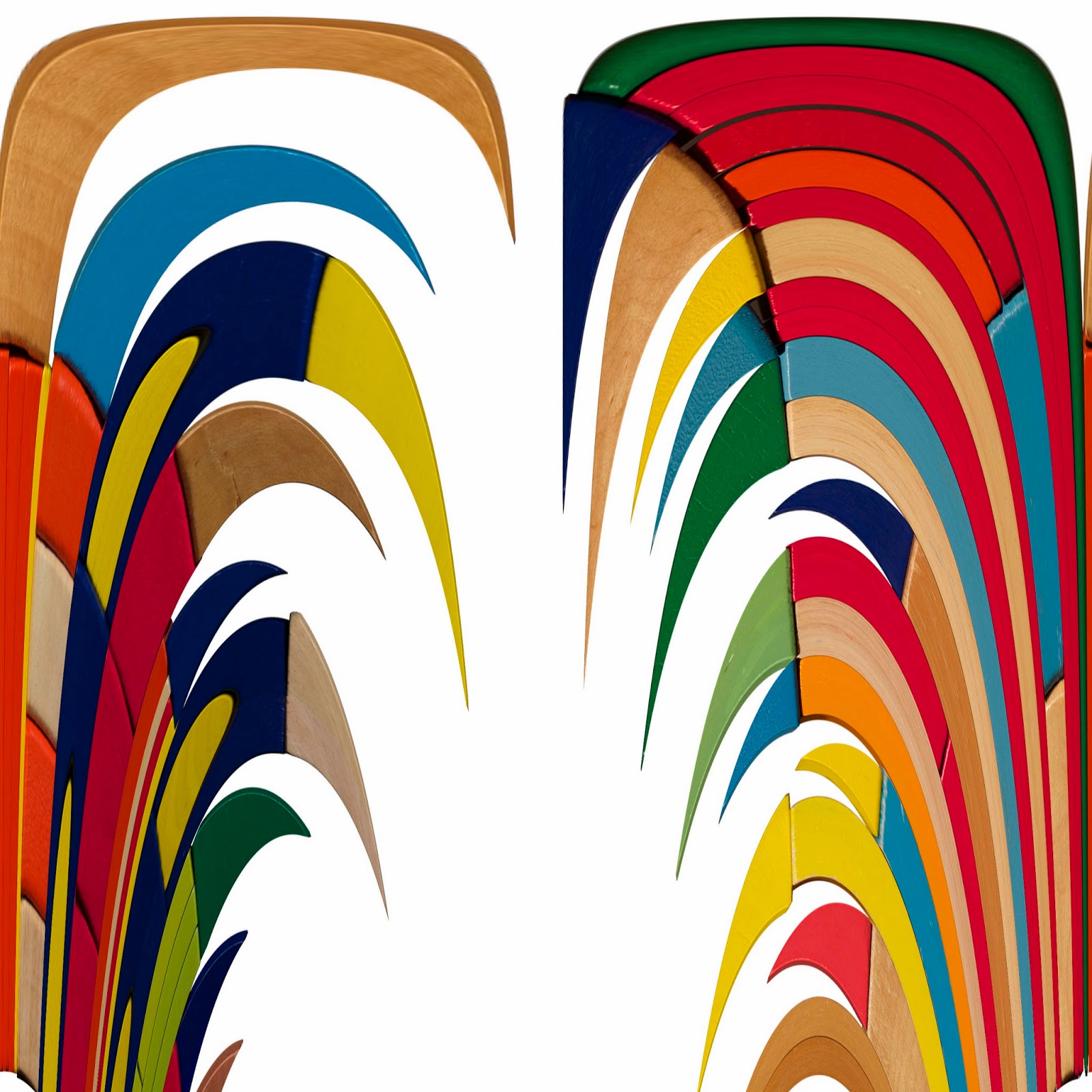 |
| © luckiestwomanalive 2014 |
4. I then squashed the structure down to half its height using the transform function (but kept the canvas size the same). Here the gap at 12 o'clock is more pronounced. Need to fix it so I can try doing many layers of houses.
 |
| © luckiestwomanalive 2014 |
5. So, following Matt's advice I copy and pasted the end 'houses' to each end (so they could overlap like 360 panoramas do in real life), cropped it at the sides, merged the layers
 |
| © luckiestwomanalive 2014 |
6. and then tried it...
 |
| © luckiestwomanalive 2014 |
7. Just couldn't get them to overlap. But at least by cropping close at the end I got them to meet. I took off the spare two houses and made a nice perfect blocks-miniworld:
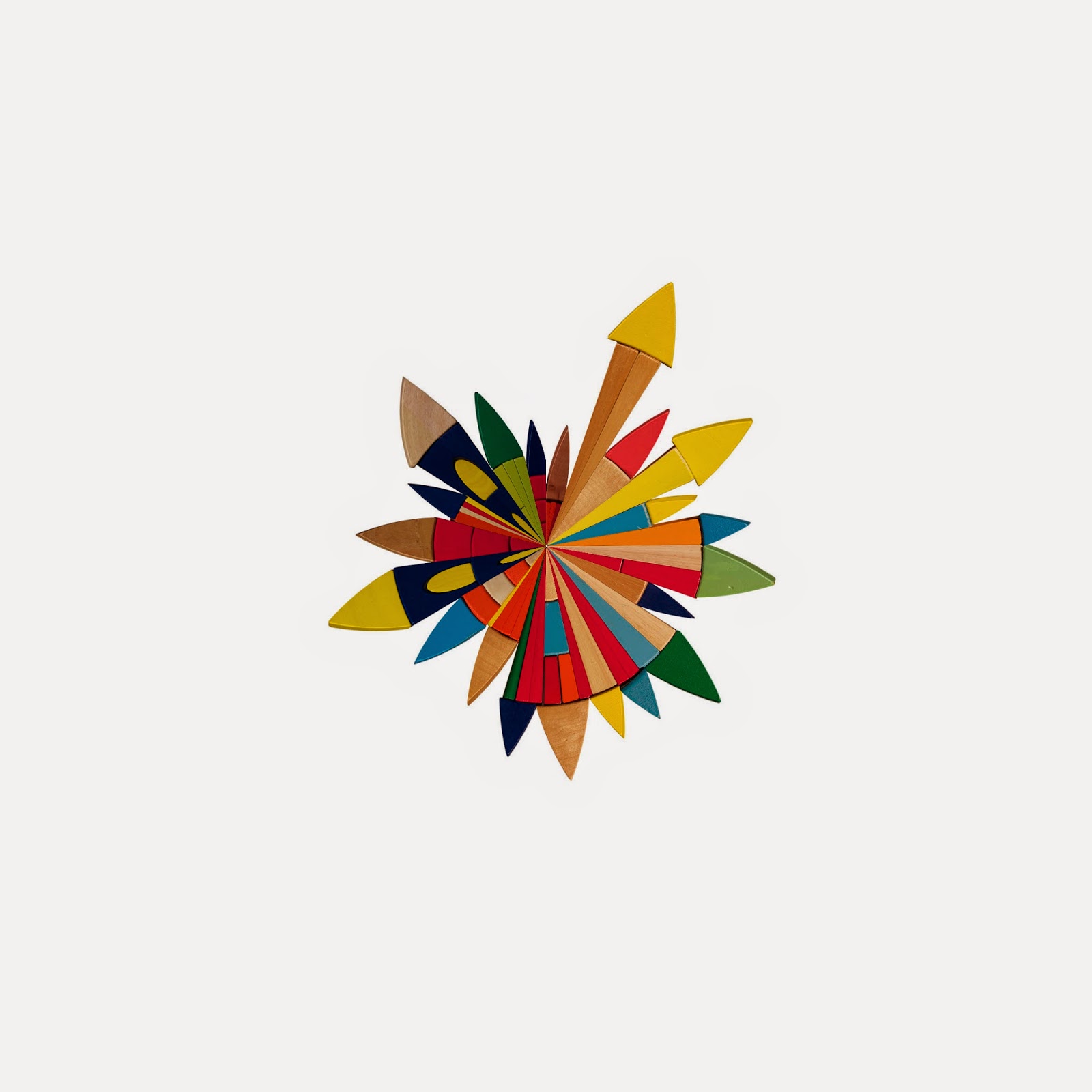 |
| © luckiestwomanalive 2014 |
Now that I have had a play, I will construct my Titahi Bay/Rory inspired miniworld.


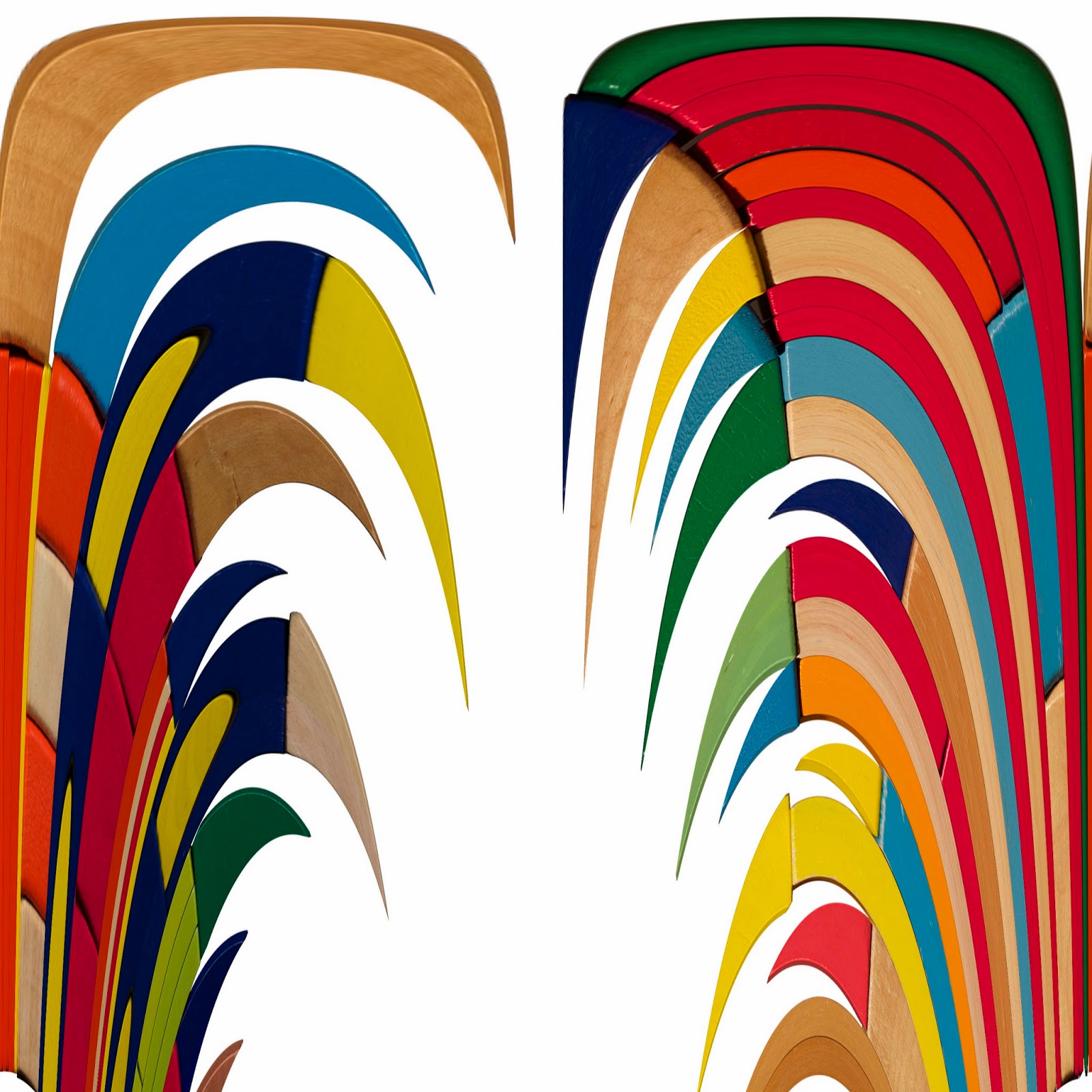



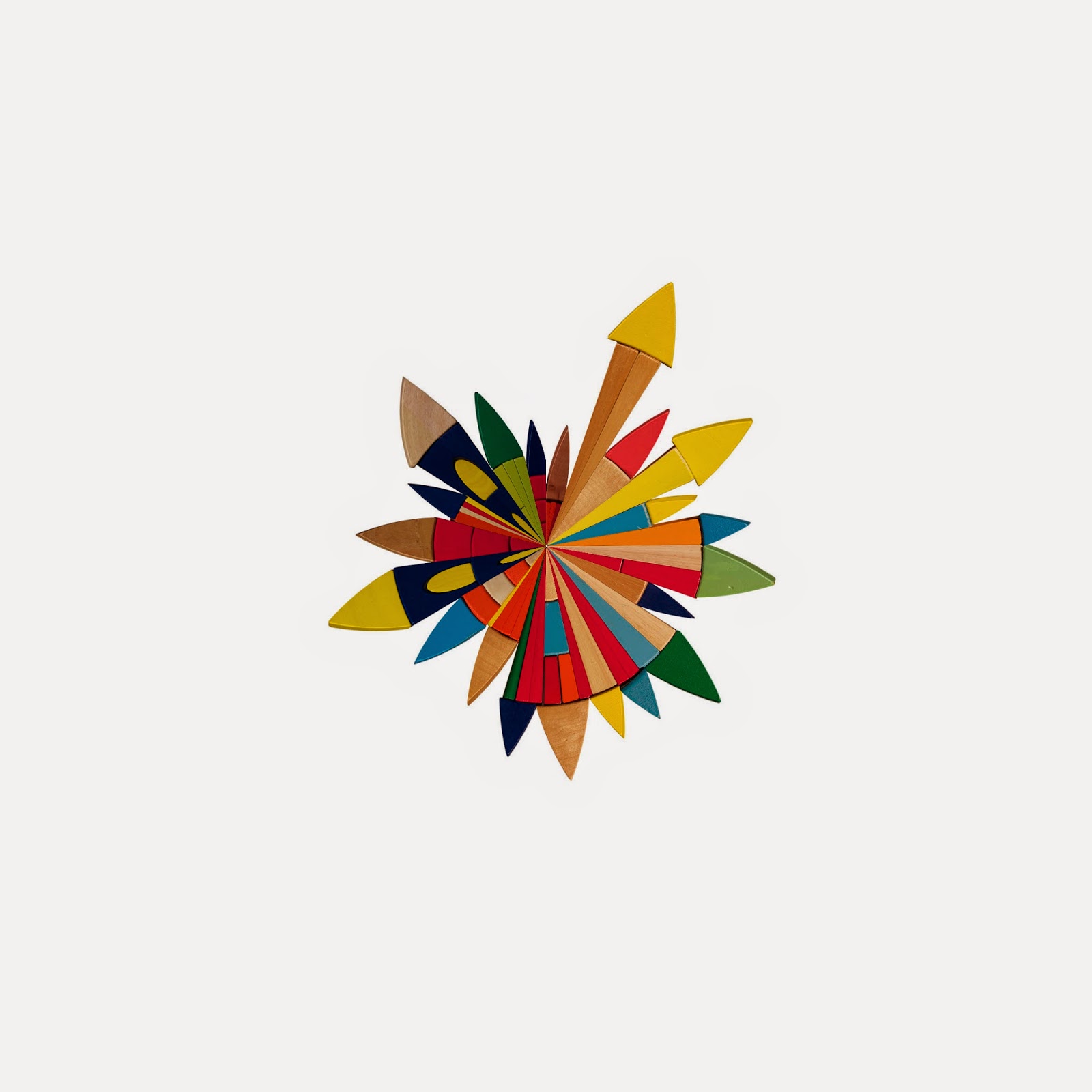


No comments:
Post a Comment