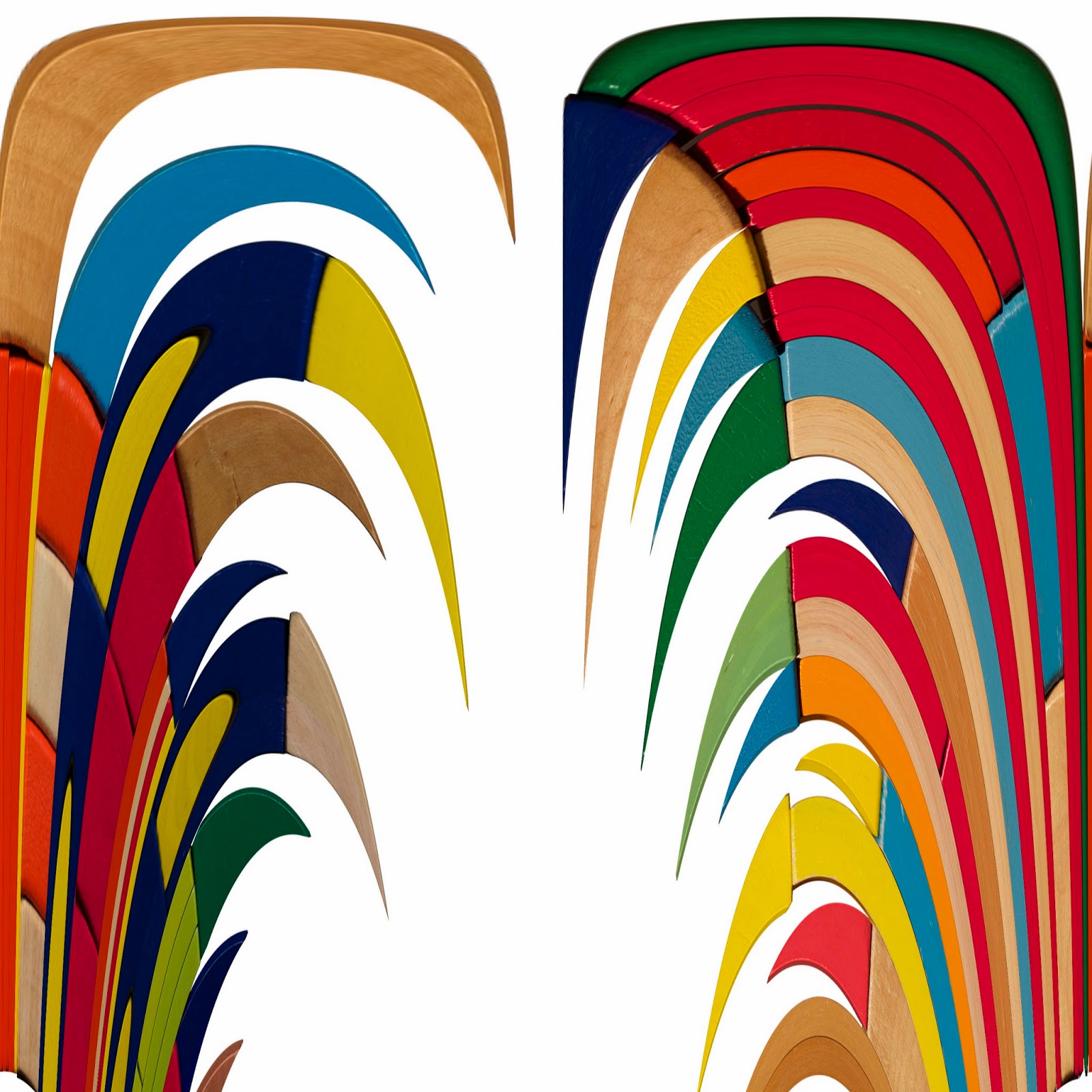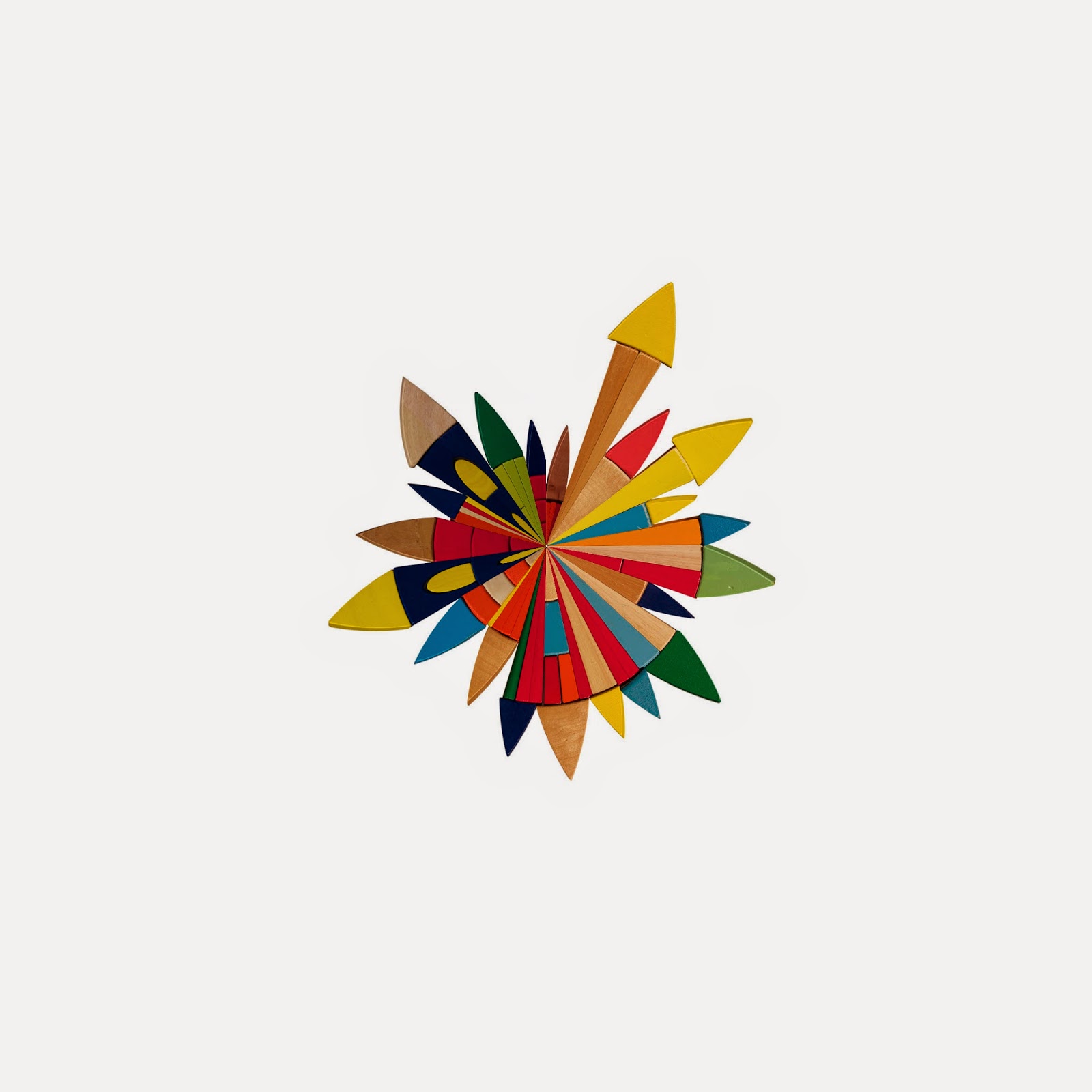Topic: Remediation in the design context
According to their book 'Remediation: Understanding New Media by J. David Bolter and Richard A. Grusin', remediation is a defining characteristic of new digital media because digital media is constantly remediating its predecessors (television, radio, print journalism and other forms of old media).
Thesis statement:
Remediation has been used in the digital design context to describe the representation of old media in new media (Bolter & Grusin) however it could equally be used to describe the act of (deconstructing and) refashioning any preexisting object or even concept with the objective being to improve its design.
Other questions and concepts:
Has the concept of taking one form of media and turning it into another become a legitimate design methodology in its own right?
Can you apply the concept to other creative fields such as food, craft and fashion?
Is there a two-way street that exists between the two media in this relationship?
Bibliography
1. Bolter, J. & Grusin, R. (1999). Remediation understanding new media. Cambridge, Mass: MIT Press.
The crux of this text, which has been enormously influential in media design, is that Jay David Bolter and Richard Grusin present a contemporary theory of mediation that challenges the assumption that digital technologies must dissociate themselves from earlier media in order to create and adhere to new aesthetic and cultural principles. They argue that 'new visual media achieve their cultural significance precisely by paying homage to, rivaling, and refashioning such earlier media as perspective painting, photography, film, and television' (back cover). They have labelled this process of reconstruction“remediation". They acknowledge earlier examples of remediation such as: photography remediated painting, film remediated stage production and photography, and television remediated film, vaudeville, and radio.
Evaluation: This is a key text since historically it breaks new ground in thinking around reworking of media and coined the word 'remediation' in the media design context. It is not possible to discuss remediation without referring to this source.
2. McLuhan, M. & Lapham, L. (1994). Understanding media : the extensions of man. Cambridge, Mass: MIT Press.
Marshall McLuhan prescient phrases "global village" and "the medium is the message", written in 1964, have since become media catch-phrases and unknowingly predicted the eventuation of today's information-dependent planet. Understanding Media was written twenty years before the PC revolution and thirty years before the rise of the Internet. Despite this McLuhan's observations of our engagement with a diverse range of media gave rise to a complete reevaluation of the role of media in society. He anticipated that the proliferation of electronic media would usher in a cultural revolution. In 1964, this may have been interpreted as an extreme point of view, however in our twenty-first century digital world, it seems lucid and unsurprising.
Evaluation: Understanding Media is acknowledged as a seminal text on communication and it's use as a source, as well as providing important foundational theory for my assignment, will augment credibility since any discussion on media demands acknowledgement of McLuhan's work.
3. Kichuk, D. (2007). Metamorphosis: Remediation in early english books online (EEBO). Literary and Linguistic Computing, 22(3), 291-303.
This article studies remediation in electronic products in library collections, especially the digital facsimile. Early English Books Online is an interesting example, not only because of its scholarly importance, but also because of its multi-layered genesis from printed work to microfilm, Early English Books to digital facsimile, and to the text encoding initiative a joint ProQuest and Text Creation Partnership project. The article analyses the impact of filters and limits of remediation such as the choice to duplicate a single copy of a work as bi-tonal black and white images.
Evaluation: This is a step outside the general writing on the subject of remediation and could be useful as a way of demonstrating how my theory works outside the digital media context examined in the Bolter and Grusin text.
I have identified Daisy Cox and Mays Ali as the peers who will review my work and I will in turn review theirs.