Have started work on my pattern design in illustrator
I have this development of sketches:
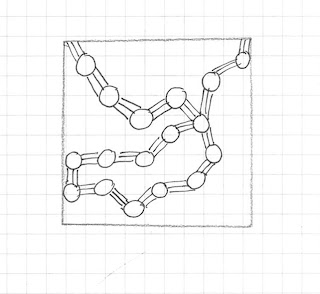 |
| 1. initial idea |
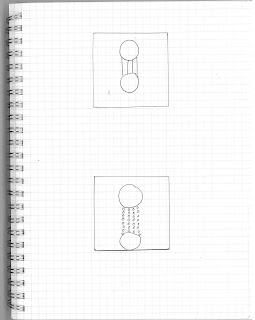 |
| Here I broke the first design down to one single component then abstracted it slightly |
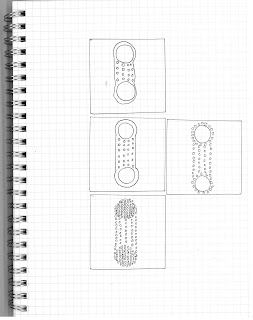 |
| Then riffed on the idea and decided to procede with the sketch at the bottom of the above page |
So that is how I arrived at the initial pattern - I intend on recreating this design in Illustrator then further developing the idea.
And this is the process I used to recreate my final pattern. I needed arrange the circles so as to form a circle. Here are the steps I followed (using a modified version of
these instructions):
1. Select a single instance of the circle I wanted to distribute along the path
2. Used the brushes palette (F5)
3. Dragged and dropped the shape onto the brushes palette.
4. In the New Brush dialog selected "New Scatter Brush" and clicked OK.
5. Selected the path (a 90mm circle) I wanted to distribute the shapes along, and then set
the stroke to be the new brush I created.
6. Initially the shapes were too closely packed along
the path. I edited this by double clicking on the new brush pattern and modifying the spacing value to 111%
7. Note for future: If I want I can convert the shapes used in the brush stroke into standalone shapes by highlighting the path and selecting "Expand Appearance" from the Object menu. If I ungroup the resulting shape I can manipulate the individual shapes separately.
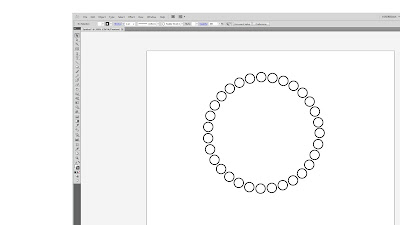 |
| 1. arrange the circle object on a circle/curved line |
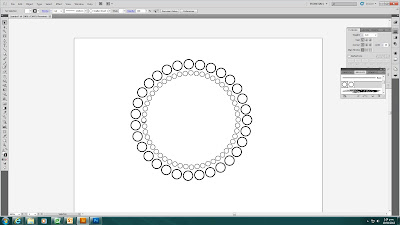 |
| 2. repeat process with progressively smaller concentric (path) circles and slighter smaller objects |
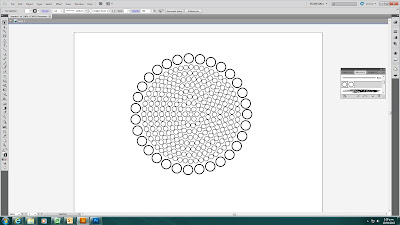 |
3. having started with a 9mm circle each smaller circle was 1 cm smaller in diameter
|
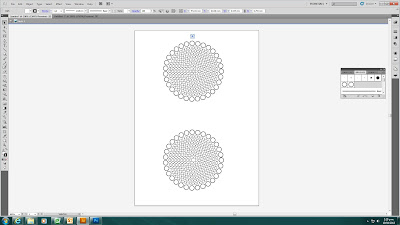 |
| 4. Now I just have to copy and paste the design at the lower end of the artboard |
I also have to make sure the designs are placed centrally. I use the align central option in the align palette.
Then I use the same method to place the vertical lines between the two circle designs.
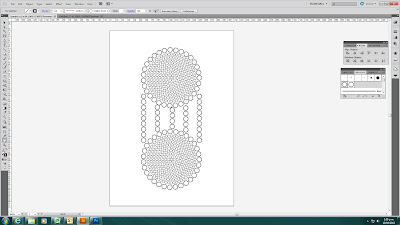 |
| 5. I have something that resembles the original sketch |








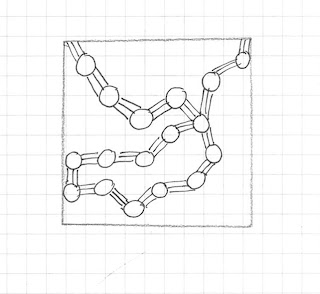
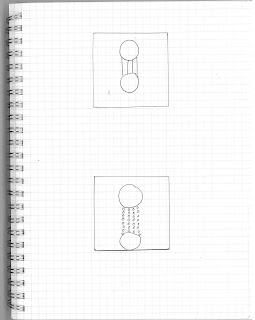
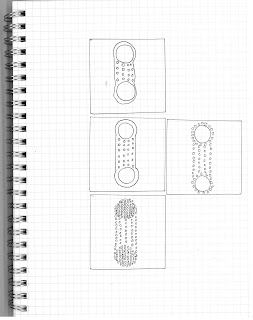
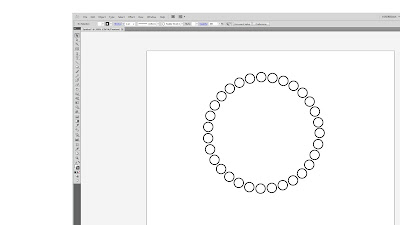
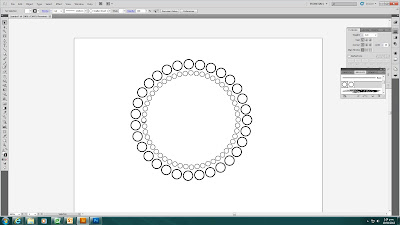
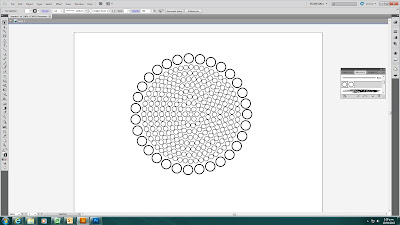
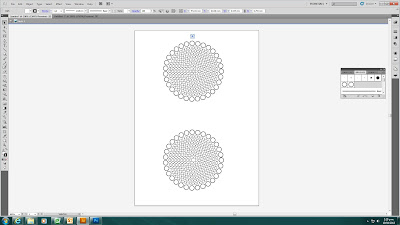
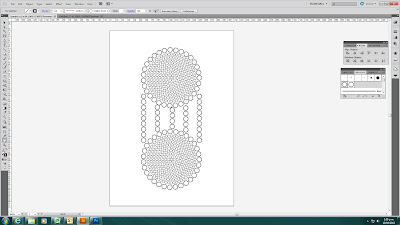






















.JPG)





